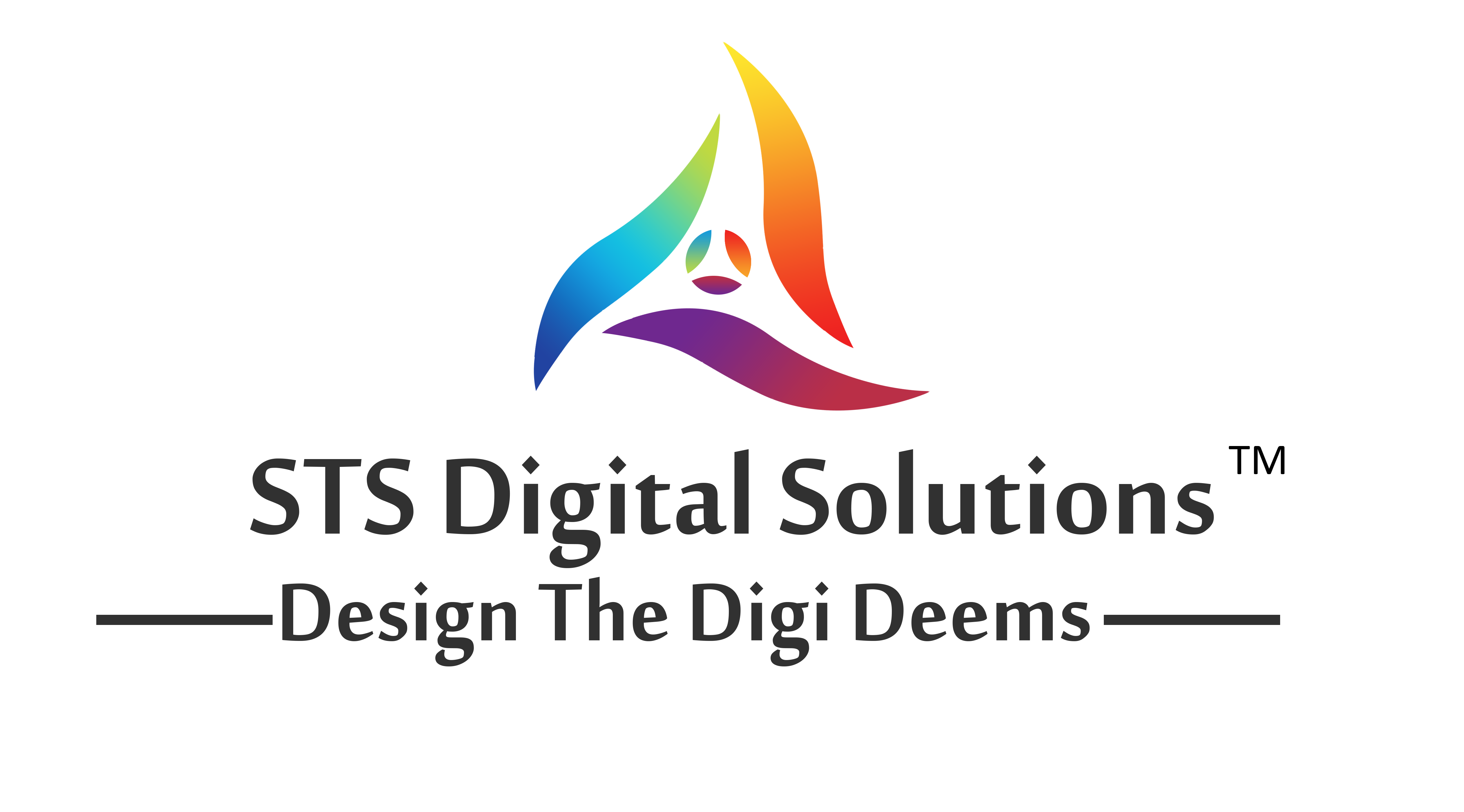How to Create a Social Media Calendar That Actually Works

Social media is no longer about posting whenever you feel like it. Brands that succeed online follow a clear strategy backed by consistent posting and data-driven planning. A Social Media Calender is the backbone of this strategy, ensuring every post aligns with brand goals, engages the right audience, and is delivered on time. The real challenge, however, is creating a calendar that actually works — not just a fancy spreadsheet that never gets updated.
Why You Need a Social Media Calendar
A social media calendar is more than just a content plan. It acts as a roadmap for your marketing strategy, helping you stay consistent, plan campaigns in advance, and analyze results effectively. Without one, brands often end up posting randomly, leading to poor engagement and missed opportunities. A well-designed calendar ensures that content is timely, relevant, and impactful. It also saves time, reduces last-minute stress, and makes it easier to coordinate across teams.
Step 1: Define Your Goals and Platforms
Before opening a spreadsheet or signing up for a tool, start with clarity. Are you trying to build brand awareness, drive traffic, generate leads, or simply increase engagement? The type of content you create depends on these goals. Equally important is choosing the right platforms. For example, LinkedIn works better for B2B, while Instagram and TikTok are great for visual brands. Align your calendar with both goals and platforms to avoid wasting time on irrelevant content.
Step 2: Map Out Content Categories
Instead of posting the same thing every day, divide your calendar into themes. For example, Mondays could be for educational posts, Wednesdays for client testimonials, Fridays for promotions, and Sundays for fun engagement posts like polls or quizzes. This structure ensures variety while maintaining consistency. It also makes planning easier since you already know what type of content fits where.
Step 3: Create a Posting Schedule
Decide how often you want to post on each platform. Consistency matters more than frequency. For a small business, posting three times a week on Instagram with good-quality content is better than posting daily without strategy. Your calendar should include the date, platform, post type (image, video, reel, carousel, blog link), caption, hashtags, and status (draft, scheduled, published). Even writing this in a simple Excel sheet works as a starting point.
Step 4: Use the Right Tools to Build Your Calendar
While spreadsheets are a good beginning, tools make your calendar much more powerful.
- Trello or Notion: Perfect for brainstorming, planning campaigns, and organizing ideas with drag-and-drop features. Great for collaboration when multiple team members are involved.
- Google Sheets: Still one of the most practical options because it’s simple, shareable, and easy to customize. Many agencies use it to give clients real-time updates.
- Hootsuite: A professional tool that allows scheduling, team approvals, and analytics all in one place. It’s especially useful for agencies handling multiple brands.
- Buffer: Ideal for small businesses and freelancers who want an affordable scheduling tool with performance tracking.
- Later: Designed with Instagram in mind, Later allows you to visually plan your grid while scheduling posts.
- Canva AI + Magic Studio: Not just for design but also integrated content planning. You can design, caption, and schedule directly within Canva.
The best calendar combines planning, scheduling, and tracking, so choose tools based on your needs and budget.

Step 5: Keep Clients Updated (Agency Perspective)
- Post themes and dates
- Draft copies and captions
- Design previews
- Platform-specific strategies
Clients can review the calendar in advance, request edits, and approve before the campaign goes live. This system keeps clients in the loop while saving time for both sides.
Step 6: Track Performance and Adjust
A calendar is not just about planning; it’s also about improving. By using analytics tools built into platforms or scheduling tools, you can track what’s working and what’s not. For example, you might find that reels perform better than static posts on Instagram, or that LinkedIn carousels drive more engagement than plain text posts. Updating your calendar based on performance ensures it’s not just a plan but a growth tool.
Common Mistakes to Avoid
Many businesses fail to get results from social media calendars because they treat them as “set and forget” tools. Here are a few pitfalls to watch out for:
- Overloading the calendar with too many posts that can’t realistically be delivered.
- Ignoring engagement strategies and focusing only on posting.
- Not tracking analytics, leading to repeated mistakes.
- Failing to align posts with business goals, resulting in random content that doesn’t convert.
Bringing AI Into Social Media Calendars in 2025
With AI tools, social media calendars have become smarter than ever. AI can suggest the best posting times, analyze audience sentiment, and even auto-generate captions and hashtags. Tools like ChatGPT, Jasper AI, and HubSpot’s AI features can now draft copy, create content variations, and analyze which style resonates most with audiences. Integrating AI into your calendar ensures you’re not just consistent but also ahead of trends.

Conclusion
A social media calendar is not just a planning tool; it’s the foundation of a strong social media strategy. By defining clear goals, planning content themes, using the right tools, and keeping track of performance, businesses can build calendars that actually drive engagement and results. For agencies, it also becomes a powerful way to keep clients updated and aligned with campaigns.
At STS Digital Solutions, we specialize in building and managing social media calendars that not only streamline posting but also deliver measurable business growth. Our team combines creativity, analytics, and AI-powered tools to design calendars that keep brands consistent, engaging, and ahead of their competitors.
Sahil Goyal
Founder & CEO – STS Digital Solutions
Sahil Goyal is an experienced digital marketing strategist and growth leader, who has assisted some of the most successful BFSI & Healthcare, Automotive, and E-Commerce brands to attain sustainable and quantifiable digital success. Being the Founder & CEO of STS Digital Solutions, he spearheads performance-oriented actions in SEO, Digital Marketing, Social Media Marketing, Performance Marketing, E-Commerce Marketing, which assist business to create substantial online presence and generate continuous growth in revenues.
He is a pragmatic and data-driven consultant that focuses on the development of the scalable digital strategies wherein technical SEO, high-quality content, paid advertising, and performance marketing are merged. He is of the opinion that marketing should be aligned with the obvious business objectives, such as more organic traffic, stronger social media brand awareness, paid campaigns that are more ROI-friendly, or more e-commerce brands conversions.