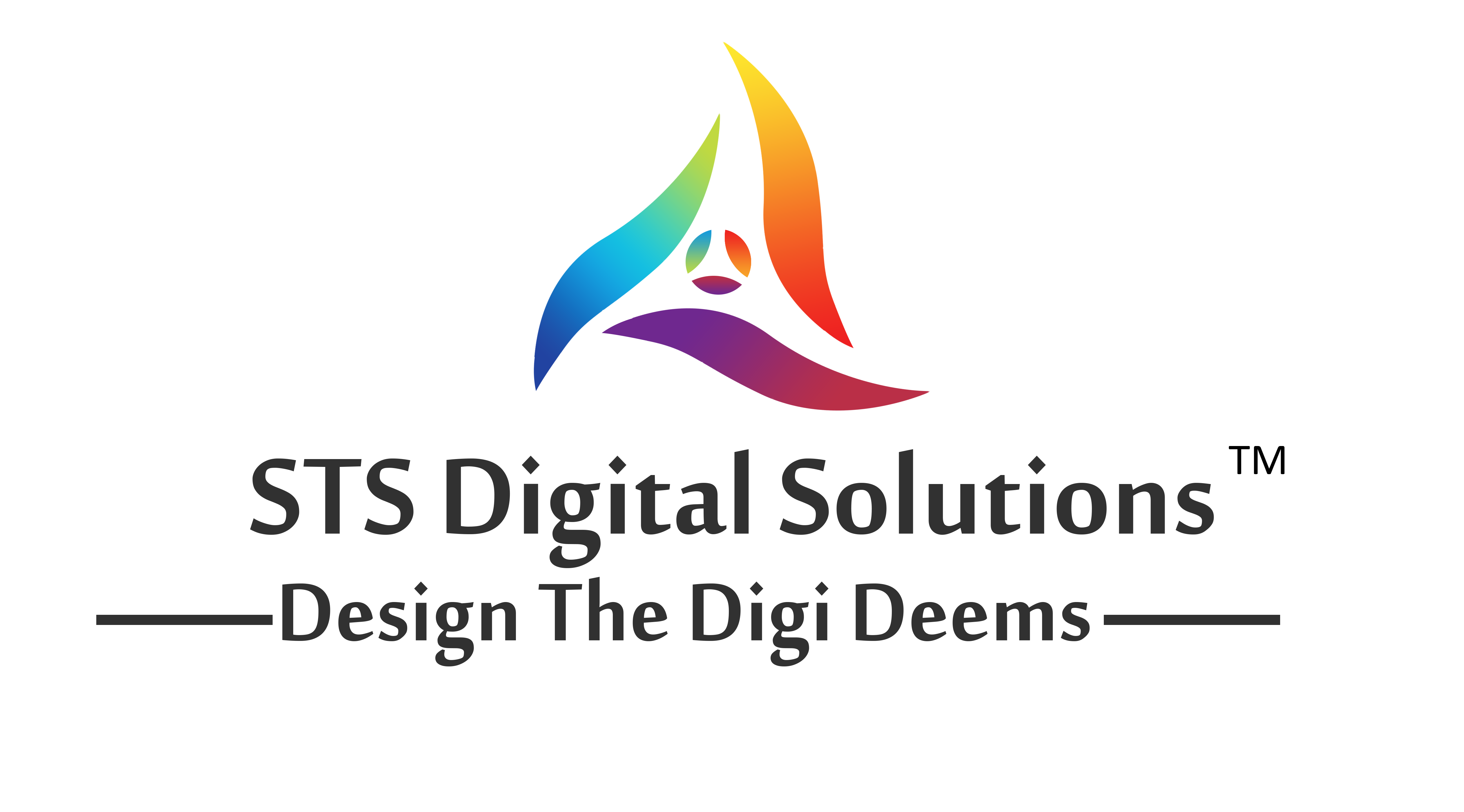How to Spy on Competitors’ Google Ads Campaigns

Competitive intelligence in Google Ads isn’t about hacking or stealing; it’s about legally observing and learning from what others in your market are doing so you can make smarter decisions. When done ethically, spying on competitors’ ads reveals creative approaches, keyword opportunity gaps, bidding patterns, and landing page strategies that help you refine your own campaigns.
Step 1 — Identify Who Your True Competitors Are
Start by defining competitors from a paid-search perspective, which may differ from product or brand competitors. Run searches for your core commercial keywords and note the advertisers who consistently appear in the top ad positions. Pay attention to regional variations and device differences; a competitor dominating mobile bids in one city may be irrelevant elsewhere. Create a short list of primary competitors (3–7) and a secondary list of occasional competitors. This focused list becomes the target set for continuous monitoring.
Step 2 —Use Google’s Native Tools First
Before subscribing to third-party platforms, use Google’s own tools. The Ad Preview and Diagnosis tool shows which ads appear for a keyword in a specific location without accruing impressions. Auction Insights in Google Ads reveals which domains compete with you in the same auctions and provides metrics such as impression share, overlap rate, position above rate, and top of page rate. These metrics tell you whether competitors are outbidding you, appearing more frequently, or occupying prime positions. Export Auction Insights for target campaigns and compare month over month to detect shifts in competitor activity.
Step 3 —Leverage Search to Capture Live Ad Creatives
Perform live queries for priority keywords to collect screenshots of competitors’ ad copy, extensions, and offers. Rotate locations, languages, and devices to gather a full set of creatives. Save examples of headlines, descriptions, sitelink texts, and use expiration dates on promotions to understand seasonal tactics. Capture landing page URLs and note any tracking parameters. Doing this manually is time-consuming, so build a simple log in Google Sheets with columns for date, keyword, competitor, ad copy, and landing page. Over time this dataset reveals recurring themes, price points, and value propositions.
Step 4 —Use Third-Party Competitive Intelligence Tools
Tools like SEMrush, SpyFu, Ahrefs, and iSpionage can estimate competitor keywords, ad spend, ad history, and top-performing landing pages. These platforms provide keyword lists that competitors likely target, search volume context, and historic trends. For example, SEMrush shows paid keywords and changes in ad copy over time, while SpyFu displays the keywords that drive the most estimated clicks for a domain. Use these platforms to cross-reference your manual observations and to discover keywords you might have missed. Remember that third-party data are estimates; treat them as directional rather than exact.
Step 5 —Analyze Landing Pages and Funnels
Ads are only as good as their landing pages. Visit competitor landing pages and perform a conversion funnel audit: what offer is on the page, how many fields are in the lead form, what is the call-to-action, and is there social proof or urgency elements? Use tools like BuiltWith or Wappalyzer to detect their tech stack—A/B testing platforms, analytics, chatbots, and tag managers. Note loading speed and mobile experience. If competitors use multiple landing pages for different ads, map them out and test similar funnel variants in your own accounts to see which elements improve conversion rates.

Step 6 —Reverse-Engineer Keyword Strategy
Collect the keywords you observed and run them through Keyword Planner or a third-party keyword tool to measure volume, CPC estimates, and related terms. Group keywords into meaningful ad groups, and compare match-type usage by watching how exact versus broad matches influence which competitors show up. Use search term reports from your own account to identify where competitors are triggering ads you hadn’t anticipated; this helps prioritize negative keywords and uncover new long-tail opportunities.
Step 7 —Track Creative and Offer Patterns Over Time
Competitors rarely change their messaging randomly—offers, guarantees, and headlines evolve. Build a creative cadence log showing when competitors run discounts, free trials, or gated content. Correlate these patterns with external events like Black Friday, industry conferences, or product launches. This will help you anticipate competitor promotions and decide when to be aggressive with bids or when to focus on higher-margin non-promotional messaging.
Step 8 —Monitor Landing Page Changes and A/B Tests
Use visual change-detection tools such as Visualping or PageCrawl.io to monitor competitor landing pages for updates. When a competitor publishes a new headline, changes form length, or swaps hero creative, it often signals an A/B test or a revised strategy. Track these changes and, if feasible, replicate high-impact elements in controlled experiments within your own campaigns to determine uplift.
Step 9 —Leverage Audience and Remarketing Insights
If competitors are running strong remarketing programs, you’ll notice repeated ads returning to the same users. Use your own remarketing lists and frequency reports to infer whether competitors are aggressively remarketing and at what cadence. Combine this with audience insights to identify segments competitors target—new users, cart abandoners, or previous converters—and create counter-campaigns that adjust bid multipliers or present superior offers.
Step 10 —Set Alerts and Automate Monitoring
Manual monitoring is useful, but automation scales better. Use Google Alerts, third-party tool watchers, or project management systems to get notified when a competitor launches new campaigns or when their estimated spend shifts significantly. Schedule monthly competitive reviews where you review Auction Insights, ad creatives, and landing page logs to make tactical adjustments. Automation reduces blind spots and supports timely reactions.
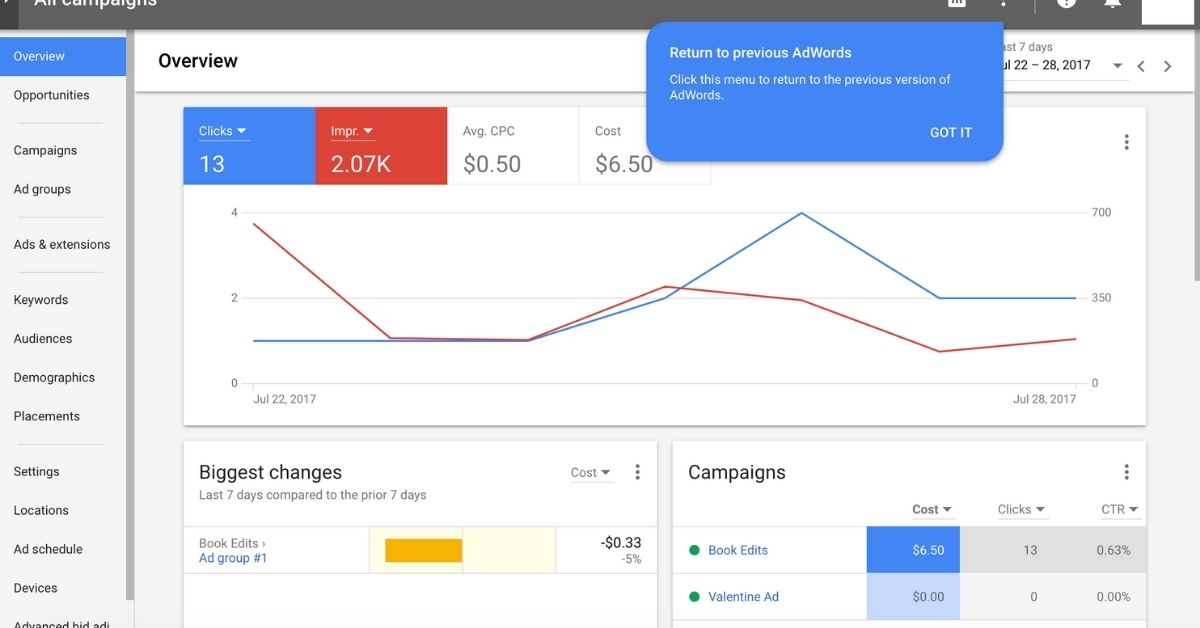
Ethical and Legal Considerations
Competitive intelligence must remain within legal and ethical boundaries. Do not attempt to access private accounts, scrape protected data, or impersonate users. Avoid copying creatives word-for-word; instead, translate insights into differentiated messaging that reflects your brand’s value. The goal is to learn and improve, not to infringe on intellectual property or deceive consumers.
How to Use Insights to Improve Your Campaigns
Turn intelligence into action by prioritizing tests. Start with high-impact areas: bid adjustments on profitable keywords, A/B testing landing page elements inspired by competitors, and refining ad copy to address gaps in competitor messaging. Use negative keywords aggressively to reduce wasted spend and apply audience layering for precision. Track results in your calendar and iterate rapidly; small, continuous improvements compound into significant performance gains.
Conclusion
Spying on competitor Google Ads campaigns should be systematic, ethical, and data-driven. Use native tools like Auction Insights and Ad Preview, supplement with third-party platforms such as SEMrush or SpyFu, analyze landing pages and funnels, and automate monitoring to stay informed. Convert observations into tests—optimize keywords, creatives, and bids—and always prioritize compliance and originality. For businesses that want to scale paid search performance without guesswork, strategic competitive analysis is an essential discipline. At STS Digital Solutions, we combine competitive intelligence with campaign optimization to help clients outmaneuver rivals and achieve measurable ROI.
Sahil Goyal
Founder & CEO – STS Digital Solutions
Sahil Goyal is an experienced digital marketing strategist and growth leader, who has assisted some of the most successful BFSI & Healthcare, Automotive, and E-Commerce brands to attain sustainable and quantifiable digital success. Being the Founder & CEO of STS Digital Solutions, he spearheads performance-oriented actions in SEO, Digital Marketing, Social Media Marketing, Performance Marketing, E-Commerce Marketing, which assist business to create substantial online presence and generate continuous growth in revenues.
He is a pragmatic and data-driven consultant that focuses on the development of the scalable digital strategies wherein technical SEO, high-quality content, paid advertising, and performance marketing are merged. He is of the opinion that marketing should be aligned with the obvious business objectives, such as more organic traffic, stronger social media brand awareness, paid campaigns that are more ROI-friendly, or more e-commerce brands conversions.